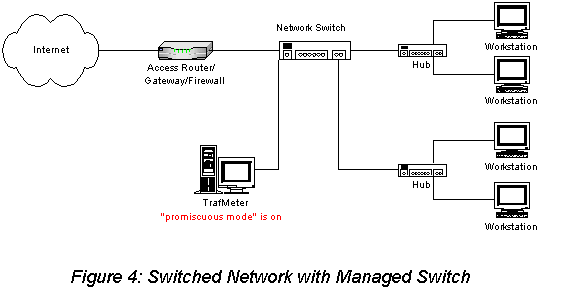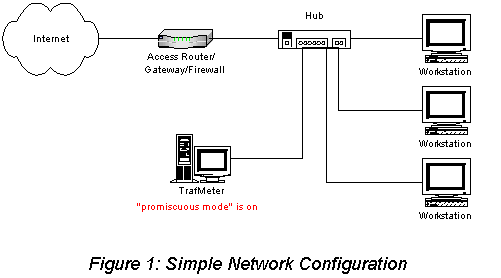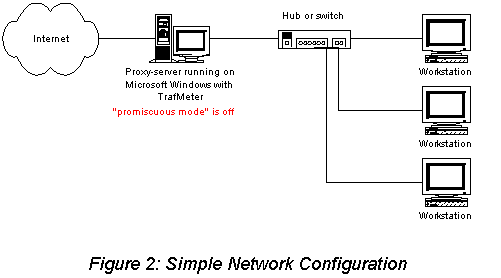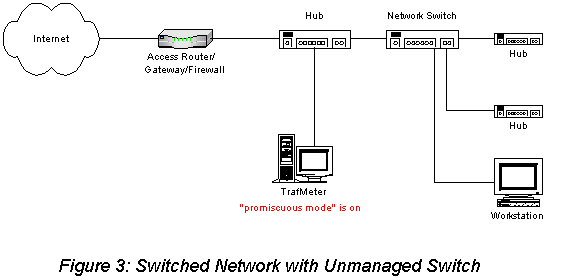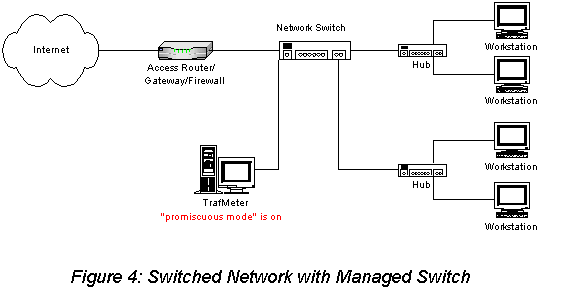TrafMeter Installation Guide
This Guide will help you to determine the optimum location for TrafMeter in order to count the traffic between your computer network and the Internet.
Simple network configuration
In a small- or medium-sized organization, the computer network may consist of only one Ethernet segment which all workstation computers are connected to, often by means of a network Ethernet hub. Ethernet segment may be connected to the Internet by an access router/gateway/firewall device, as shown in Figure 1.
For simple network configurations, install TrafMeter on a computer connected to Ethernet hub carrying all traffic to and from the Internet gateway and enable promiscuous mode on the network adapter.
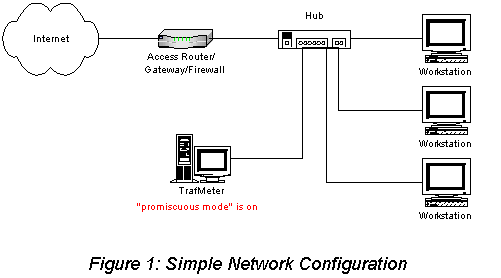
If gateway is a Windows-based computer with proxy-server software (e.g. Microsoft ISA Server, WinRoute, WinGate and etc.), you can install TrafMeter on this computer.
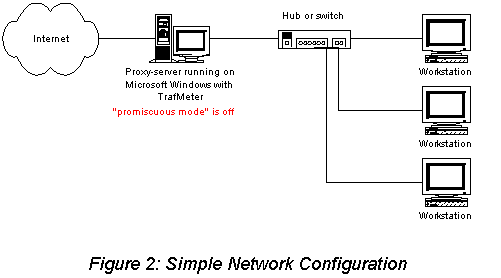
Switched networks
The network described in Figure 1 uses a non-switching Ethernet network hub to connect the workstations to the access router. In this scenario, all data generated by the workstations will be delivered to the TrafMeter computer.
In a switched network, a network switch (or an Ethernet switch) is used to "segment" the network, to reduce the network loading by blocking some data from the network branches that do not require that data.
If an unmanaged network switch is used, it is not possible to connect the TrafMeter computer directly to the switch (even though all data passes through the switch) and an additional network hub must be installed between the switch and the access router, to provide data to TrafMeter. This case is shown in Figure 3.
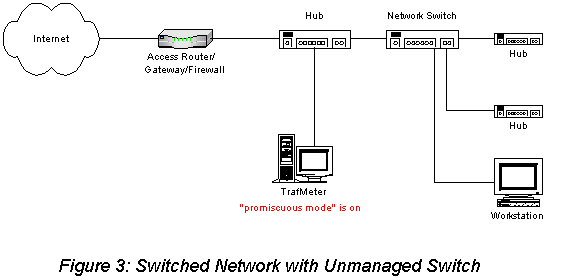
If a managed (or an intelligent) switch is used, you can configure the switch to deliver all IP data to a "monitor" (or "spanning") port on the switch, connect the TrafMeter computer to this port and enable the promiscuous mode on the Ethernet adapter. This case is shown in Figure 4.